Google announced last August, the release of new updates to its popular app Google Lens. Helping kids with lessons and homework, Google are always thinking on new products and features to help with staying in touch with teachers, and safeguarding kids when they’re online.
"While all the changes seem useful, the one that really stands out from the crowd is the update to Google Lens. It was already a useful tool, but Google is adding a new feature that will allow it to help with solving difficult math and science questions."
With this new homework feature, not only does it function as a cool way to find information, but it could be a game-changer for kids who struggle with difficult math problems.
Now, new updates to its popular app Google Lens. Students will now be able to use the app's homework help to get assistance with math and science. The way the new feature works is simple and easy.
app Google Lens
via Pocket lint
- New features:
These features help improve comprehension and understanding of core topics.
Visualizing STEM concepts can be hard without labs or hands-on learning tools.
Now, students can see 3D content on Search for nearly 100 STEM concepts across biology, chemistry and more using compatible Android and iOS devices. If students search for “Quantum mechanical model,” they can view a 3D atom up close and use augmented reality (AR) to bring it into their space. Check out how to use 3D for STEM concepts.
Google Lens homework help is here and it's a game-changer when students want to solve math and science problems.
- How to help kids with homework and learning from home:
It's not just a tool that provides students with the answer, either (though it does give you the answer in the end). Instead, Google Lens and Socratic will provide step-by-step instructions to solve the problem.
It'll also show helpful explainers that will help the student actually learn to solve the math or science equation. After all, the point isn't just to find out the answer, but to understand how to reach it yourself.
Students open Lens app, take a photo of the science or math problem and Lens will automatically provide step-by-step guidance to help them solve the problem and understand its explanation. Homework help is made possible through a partnership between Socratic and Google Lens.
- Identify plants and animals: Find out what that plant is in your friend's apartment, or what kind of dog you saw in the park.
- Explore places around you: Identify and learn about landmarks, restaurants, and storefronts. See ratings, hours of operation, historical facts, and more.
- Find the look you like: See an outfit that catches your eye? Or a chair that's perfect for your living room? Find similar clothes, furniture, and home decor to the one you like.
- Know what to order: See popular dishes on a restaurant menu based on reviews from Google Maps.
- Scan codes:Quickly scan QR codes and barcodes.*
The feature is incredibly easy to use. To start with, students need to tap the graduation cap within Google Lens. From there, it'll prompt you to take a photo of the problem they need help with. Google Lens will highlight all of the equations or questions it sees, and they tap the one you're stuck on. Next, they will have the option to copy the text, send it to their computer via Chrome, or edit the math equation.
Students can use this to learn how to solve the problem and ultimately find the answer to the question. This same method applies to both math and science questions, though the type of results will vary.
G-Souto
02.11.2020
Copyright © 2020G-Souto'sBlog, gsouto-digitalteacher.blogspot.com®
Apps in Education . Google Lens : the app to help students with math & science homework : Let's see !by G-Souto is licensed under a Creative Commons Attribution-NonCommercial-NoDerivatives 4.0 International License.
References:
Google blog/ Education
MakeUseOf


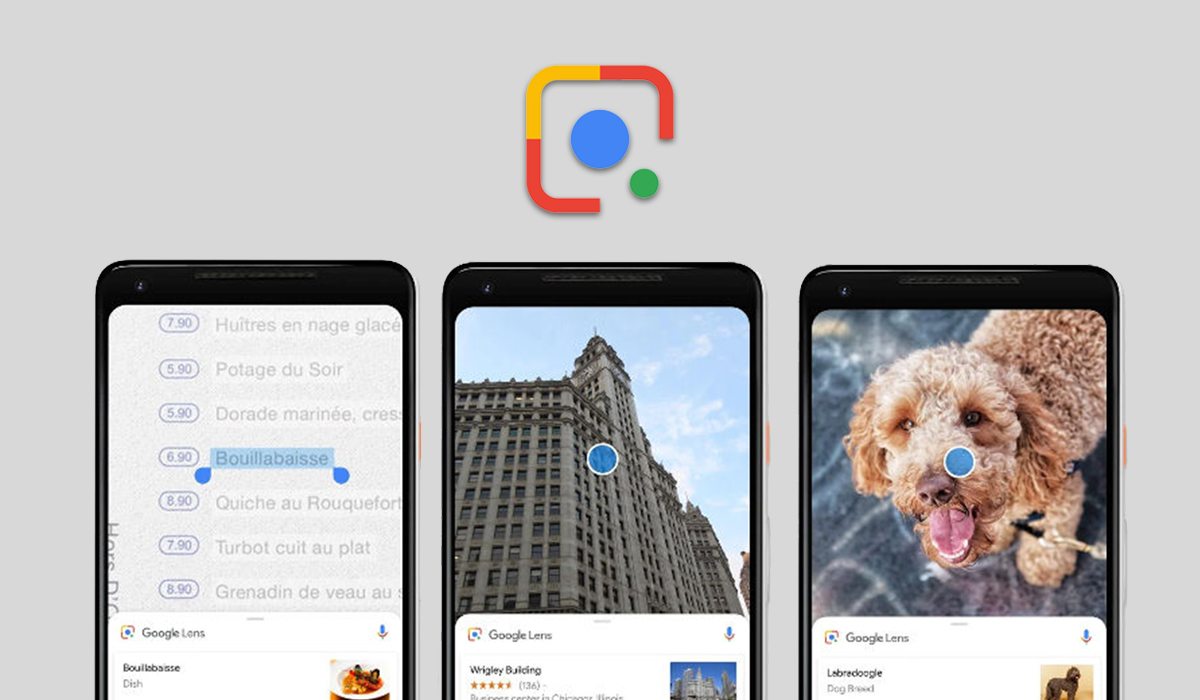




No comments:
Post a Comment